Leads are the lifeline to any successful sales venture. In today’s market more than ever it’s critical to increasing the sales funnel to maximize the bottom line. Proper lead management with Salesforce will do that. Salesforce is a powerful CRM tool that allows for automating the lead generation process. I’m going to provide a look at how I changed my organization’s approach to lead automation using Salesforce and some nifty things to do once you have all those leads to work with.
Capturing the Leads
Leads can be entered into Salesforce manually, through a list import, web-to-lead generation, or via an automated Salesforce.com integration with your other business software. For our org, we went with web-to-lead generation capture forms because our website organically produces traffic. Our capture form prioritizes the following information:

These are your standard Lead details that are mapped to corresponding fields in Salesforce. Where we went from here was adding additional fields to the Lead object to capture the information below:
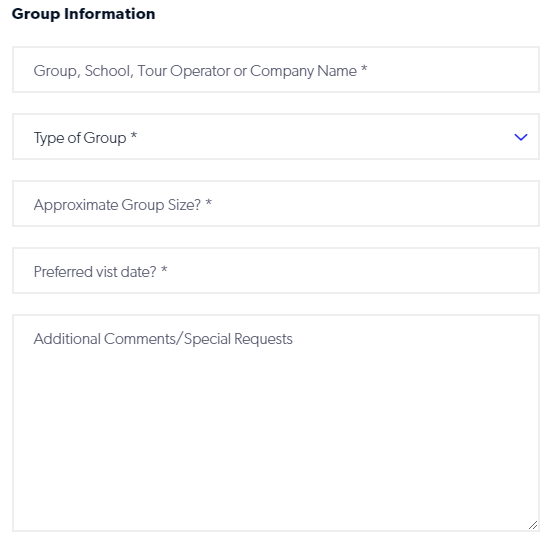
Through these questions, we’re able to better qualify leads and have them routed to the correct Sales Manager.
Automating Lead Assignments
While automating lead assignments might seem like a daunting task, you’ll be happy to know it’s a straightforward task. With Salesforce Lightning creating Lead Assignment rules is quick and easy. You can make this as simple as needed to assign based on lead location, lead industry, or even lead size. For my org, we kept it fairly high level but keyed in on a couple of factors to minimize incorrect lead assignments.
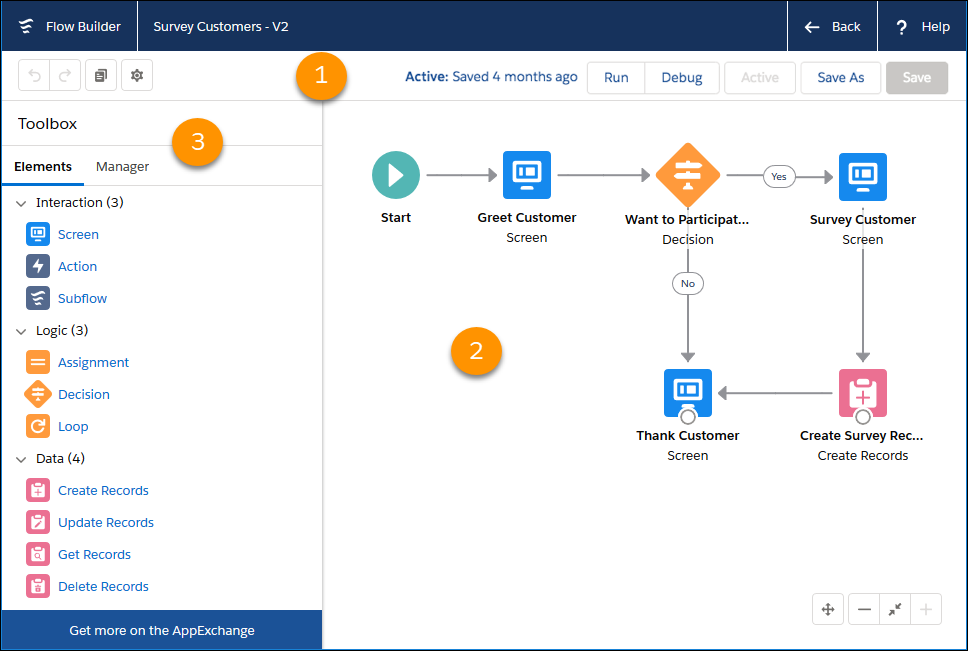
With Flow Builder in Salesforce Lightning, you can automate the entire process so there are maximum lead qualification and minimal leg work. You can:
- Qualify the leads
- Send confirmation of lead submission to customer
- Run the lead against your Assignment Rules to be assigned to the correct Sales Manager
- Generate a task for the assigned Sales Manager to follow up
- Set up Escalation Rules if leads aren’t followed up with
- And more…
The list can be as specific as your organization needs! Just be careful because if you over-complicate the flow you risk causing errors in the process. Our Flow qualifies the leads, sends confirmation, and then has them properly assigned to the correct Sales Manager.
Lead List Views, Filters, and More
Now that these leads are being properly routed to the correct Sales Manager you can ensure you have the right set up to manage them. I myself use List Views and Dashboards to efficiently manage my leads. Below are resources to start you on the path to efficient lead management:
End Result
There is no perfect recipe for sales but there are plenty of tools to help streamline and automate the process. Lead generation and prospecting are always one of the most grueling parts of the job. Lead management with Salesforce streamlines that process immensely. I’ve used these tools to increase my own book of business by over 350% since I started over 3 years ago. Being able to focus more on the connection and less on the grind has helped my sales process more than I could have imagined.

Leave a Reply